My DAP was aging, and not in a nice and smooth way. Suffice it to say here that – right or wrong – at a given point I took the “unbundled” route vs the “integral” route: instead of looking for a new DAP to 1:1-upgrade my X3-III I was going to get a Transport device on one hand, and experiment with separate pure-DAC devices on the other. I won’t go deep about this choice and it’s development, as it is covered on post(s).
That’s anyhow how I decided to buy a Tempotec Variations V1 device – and boy was that a good idea !!
V1 is a super-sleek, 100% fluid-operation, feather-weight, loong battery life transport, with incredible multi-channel bi-directional communication flexibilities. And it is more often than not on sale on the vendor’s AE official page at $70-ish.
Scroll to the bottom of this post to find outside links to specs, reviews, etc. Go there to fill yourself up with tech data, pictures, etc.
I’ll just summarise the amazing list of things this incospicuous-looking dwarf-giant can do for me.
TL;DR : I won’t do without V1 for the foreseeable future. As a transport it does all I really need and then some, for a ridiculous price. And Tempotec has good service, too.
Connectivity
- Carry 2 x 256GB SD cards
- Support all meaninfgul file formats
- Play onto an external DAC, connected either
- to the USB port (e.g. my Meizu Hifi DAC Pro or Dosmix TPR22 dongles, or my Fiio BTR5)
- to the 3.5 optical port (I don’t have any to plug)
- as a BT device (e.g. my Fiio BTR5)
- Read and play from a USB-OTG connected solid state drive
- In this case, as the USB port is busy with the OTG drive, only optical- or BT-connected DACs are supported of course
- Act as a BT-connected DAC target
- E.g.: I can configure it as a BT DAC on my PC or my phone.
- Digital streams coming into the V1 will be routed to its USB or Optical connected DAC.
- Be remote-managed by my phone via Hiby-Link
Bluetoooth
I’m not fond of BT connectivity and its sound quality reduction, yet V1 did its best in inviting me to try as it supports LDAC up to its max (990) resolution version.
Supported codecs are SBC, AAC, aptX, LDAC 330 600 and 990. aptX-HD is NOT supported, which is kinda bad accordind to BT-enthusiasts
Pairing V1 with BTR5 via VT was super easy. BTR5 supports dual pairing so I could keep it connected to my Android phone – the one holding the Fiio Music app in charge for remote-controlling its internal parameters when needed. Once BTR5 is paired, V1’s hardware volume buttons are ineffective.
On the other hand, under the Bluetooth menu icon a “Bluetooth Menu” choice appears to remote-controls BTR5’s internal volume, as an alternative to BTR5’s physical buttons. Nice.
The bad news is that LDAC 990 connectivity is VERY picky as for distance and shading. Holding the V1 on one hand and the BTR5 on the other hand, and opening my arms wide (+-1.5m) connection starts to crackle. Putting either device in a pocket gets the same result. Due to the lack of other devices to test I could not determine “who’s fault is this” – V1, BTR5, or LDAC in itself. I don’t care much anyway so I don’t think I’ll investigate further.
Software capabilities
V1 comes with the entire sw suite which is normally installed on Hiby DAPs, i.e. Hiby OS, arguably the best proprietary DAP OS on the market and by far so, Hiby Music as a preloaded player app, including 10 bands internal graphical EQ, Hibiy’s amazing MSEB sound shaper, and Hiby Link Client capability.
Arid features’ list apart, a few things are worth noting that are at time so handy and so uncommon to find even on much higher end devices
- SD card indexing is quite fast ! Ok I’m accustomed to king-of-slow-slackers mr X3-III which just takes forever there, but 2 min to index a 256GB with 5000 files does not seem bad to me.
- SD card indexing is not required !! Unlike what happens on the X3, when I slap a new SD in I can opt not to update the index. I can right away “browse by folders” without waiting minutes or even a second to start playing. A small detail making a world of difference.
Once indexed (if I so choose) I can list my files by Album Name, Artist Name or Genre. Sadly, no support for important other tags such as Album Artist nor Grouping. And, there is no “search” function. All reasons that push even forward in the direction of simple folder browsing.
Hiby Music Equaliser is… just a ten-fixed-bands graphical EQ. Not overly sophisticated at all, sliders can only be nudged in 1db increments, no preamp offset can be specified. In short: it won’t do miracles, but what it does, it does well.
A semi-hidden feature well worth noting is custom profiles. V1 EQ comes with 9 pre-named profiles: a “Custom” one, obvioulsy set on “all flat” ootb, and 8 others carrying pre-cooked eq-ing sets for Pop, Rock, etc. So far, all self-evident. What is not self-evident, or at least was not for me, is that all those profiles are indeed editable, not the Custom one only: you are free to amend each and all of them as your leisure. Sadly you can’t edit their names, so you’ll just have to separately remember what’s the real purpose of the scheme you saved under “Pop”, what under “Rock”, etc.
Way more sophisticated and interesting than the Equaliser is Hiby Music’s built-in MSEB (Mage Sound Eight Ball) sound shaper. Hiby’s definition for that is :
“a combination of multiple algorithms based on parametric equalizer (PEQ) and sound filed adjustment to create the most satisfying sound for you”
It’s supposed to be very incompetent-user-friendly and I can definitely confirm they did have a nice try there.
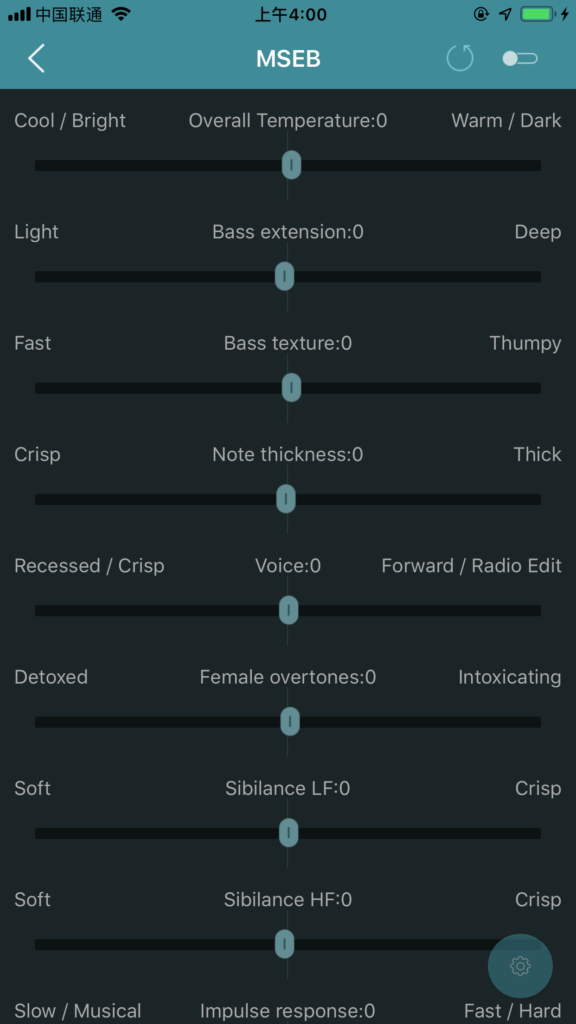
Irreducible nerds like me will consider it a tad “obscure”. What does each slider exactly do? I asked them. They dribbled my question:
“The MSEB system is designed around common audiophile descriptive terms of the sound. The common audiophile understanding of the terms used in the application provide the best guide to what each slider does.“
Whatever. It works very well.
Unlike EQ profiles, MSEB custom settings profiles can be named and saved, and recalled when needed. I can have one per IEM, or even one per IEM per genre. Very nice stuff.
Hiby Link
HiBy Link works too – although I don’t find it overly useful.
Activate HiBy Link on the V1, install HiBy Music app on the phone to be used as “remote control”, BT-pair the phone with the V1. When doing that the V1 sets itself into “BT DAC mode”. That’s not what I want now, cancel it. Go on the HiBy Music app on the phone and set HiBy Link Client ON. A list of eligible BT devices comes up, select the V1 and the link will be up. Now I can browse music files on the V1 and play them.
The bad news is that I can’t do anything else than that. MSEB, EQ, etc are all greyed out – HiBy Link does not remote-control them at all.
Also: I can remotely adjust playback volume but that’s overly sensible (I guess it’s just a bug) when compared with the very progressive sensitivity of the same volume control operated directly onto the V1.
Too bad.
Battery power
V1 comes with a 1000mAh battery offering (according to Tempotec):
- 25h playtime when connecting to “a BT DAC”
- 30h playtime when connecting to “a USB DAC with its own battery”
- 18h playtime when connecting to their own Tempotec Sonata HD dongle (the non-pro version of that)
My personal assessment is in line with their statements:
- 24h+ with BTR5/USB (charge=off) (*)
- 9h++ with Meizu Hifi DAC Pro, or Dosmix TPR22 DAC dongles
(*) this measurement has of course been obtained in a non-continuous timeframe, as BTR5’s own battery autonomy when used as a USB DAC is no more than a meager 4h, so I had to recharge it many times for the test, while of course keeping V1 off.
Custom firmware
The device came with an outdated firmware (v 1.2).
On Tempotec site there is the latest 1.5 version.
Also, a Head-Fi user developed a customised fw on the basis of v. 1.5 with better fonts (=higher readability and speed), error corrections on some English strings, and the removal of the limit of 20.000 indexed files, raising it to 65535. His nickname is XVortex and here’s the link to his great work.
Something lacking ?
If I were magic I would want to add V1:
- Higher SD capacity
- Wifi connectivity, and DLNA client support therein
- … and that’s it !!
A faulty unit and a very good service for the price
My V1 worked OK with my BTR5 (both USB or BT connected) and – initially – also with my Meizu Hifi DAC Pro dongle.
After a short time something extremely wierd happened: the Meizu dongle got systematically disconnected by the V1 as soon as V1’s battery went down by more than 20% from full-charge status.
Recharging the battery consented to recup connectivity to Meizu, and lose it again at the next progressive discharge.
Long story short: I opened a claim with the Tempotec guys which I must say very promptly asked me to return the unit and sent me a replacement right away.
I had to pay for the return postage (although not much: € 12), and the replacement unit has been sent the same way as the original one: AE’s own mail service – so it took another month to get to me :-/
On the up side I must note I was allowed by Tempotec people to keep the partially working unit until I got the replacement. A very welcome courtesy.
I guess it must honestly be noted that Ali Express as a procurement channel does not evidently offer prime-level service, not at least in Western Economy terms. On the other hand, they also don’t add such service cost on pricing, as it happens with infinitely more efficient platforms such as Amazon. You literally get what you pay for – in the good sense in this case.
I wouldn’t want to (and I facts I never) source expensive, critical products from AE, but I can certainly live with the SLA I got from Tempotec via AE relative to a voluptuary, inexpensive item. Kudos to them, really !
